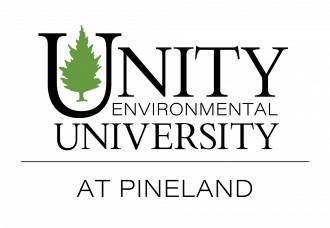Payments
April 16, 2024 2024-05-13 15:31Payments
Payments
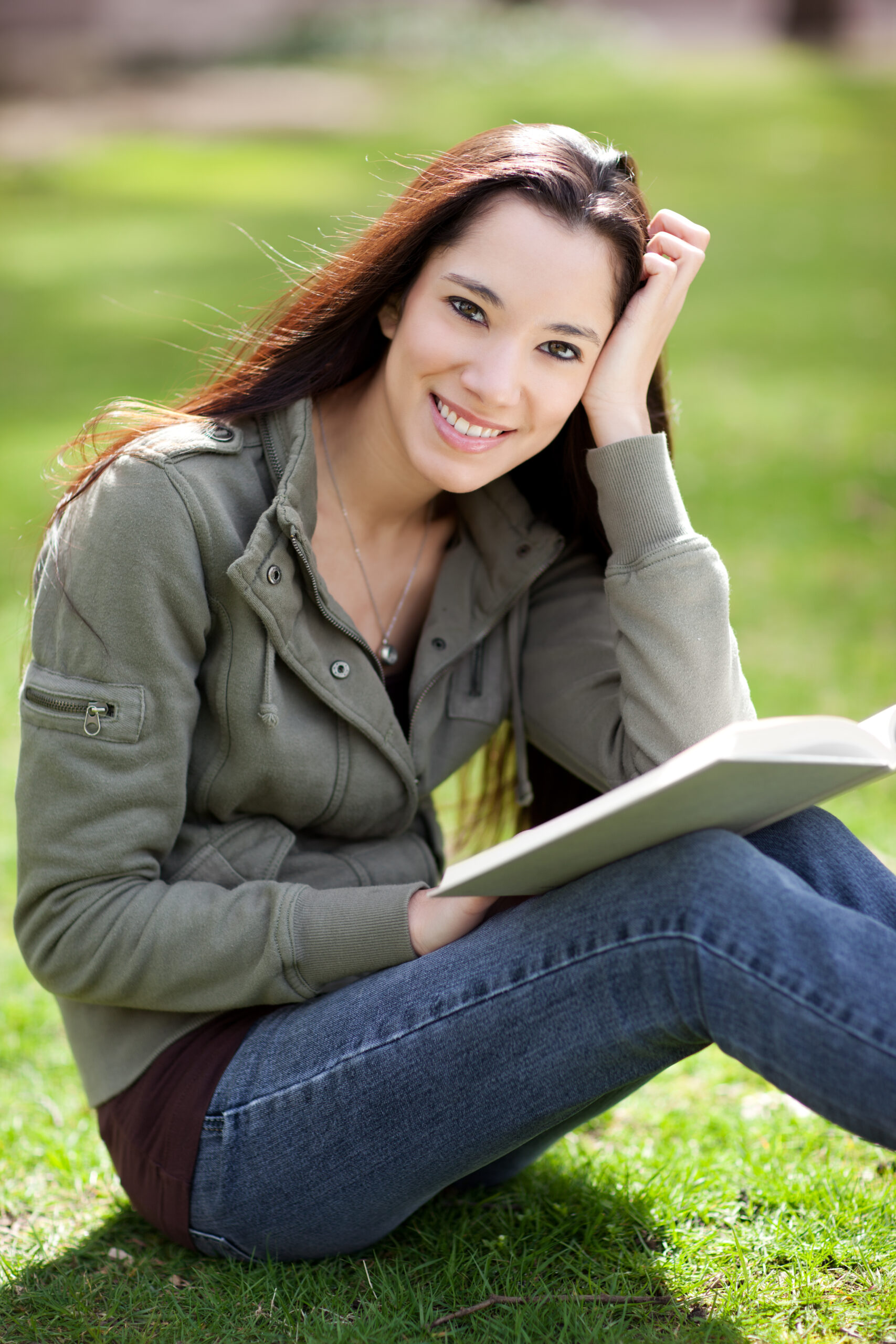
How Do I Pay for Classes?
We're excited for you start classes with us! Before you begin your term, you need to either pay your tuition in-full or sign up for a payment plan. To do this, you use the Unity Payment portal—our one-stop payment and billing portal.
From this portal, you can:
- Pay your bills online. The portal accepts a large variety of payment options.
- Sign up for payment plans. Spread your payments out over time to make them more manageable.
- Set up autopay. Pay your bills directly from your bank account at regular intervals.
- Get your refund faster! Get your money deposited directly into your bank account by signing up for eRefunds.
- Give others the ability to pay your bills. Give users authorized by you–such as employers or relatives–access to pay your student bills on your behalf.
- See payments in real-time. View your payments immediately on your ledger and receive confirmation in your email.
- Get notification of new bills in your email. Authorized users can receive notifications of new bills in their email.
How Do One-Time Payments Work?
When you want to pay the tuition for your term in full, you need to complete a One-Time Payment within the Unity Payment Portal. To make a one-time payment in the Unity Payment Portal, complete the following steps.
- Login to my.unity.edu SSO portal.
- Click the STRATUS Student Portal > Single Payment tab.
Note: This opens a new tab to the Unity Payment Portal. - Click Make a Payment.
- Select the payment term and enter the amount you would like to pay.
- Click Checkout, and follow the onscreen prompts to complete your payment.


Payment Plans
Not sure if you want to pay for your entire term in a single payment? Using a payment plan is the way to go! When you opt to use a payment plan with Unity, you get payment benefits like:
- No Interest
- Flexible Payments
- Easy Enrollment
- Automatic Bank Payments (ACH)
- Credit Card Payments
Unity Environmental University at Pineland students can pay in 3 installments per term when they opt to use the payment plan. To set up a payment plan in the Unity Payment Portal, complete the following steps:
- Login to my.unity.edu SSO portal.
- Click the STRATUS Student Portal > Single Payment tab.
Note: This opens a new tab to the Unity Payment Portal. - Under Payment Plans, click View Payment Plan Options.
- Enter your payment amount.
Note: The system auto generates the schedule for upcoming payments. - Click Enroll in Plan.
- Follow the prompts to complete enrollment in a payment plan.