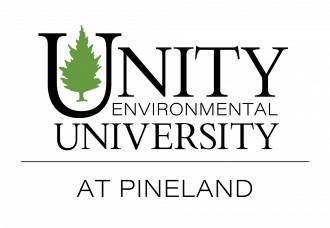Bills
April 16, 2024 2024-05-13 15:32Bills
Bills

Where Can I See My Bill?
Students
As a student at Unity Environmental University, you are given access to your student portal. After you set up your account as a new user, you can use your portal to make payments and view your bill. Follow the steps in this section to view your bill in the Unity Payment Portal.
- Login to my.unity.edu SSO portal.
- Click STRATUS Student Portal.
- Note: This opens a new tab to the Unity Payment Portal.
- Click Billing & Payment to view your bill.


Authorized Users (Parents/Guardians/Third Parties)
If you plan to have a parent, guardian, or someone other than yourself pay for your tuition (a third-party), you must give the person access as an Authorized User before they can gain access to the Unity Payment Portal. This is a FERPA requirement. If you are a parent, guardian, or third-party trying to make a payment and do not have Authorized User access, you must work with the student you plan to pay for because they are responsible for granting you access.
After you grant someone access as an Authorized User, they can view bills and make payments on your behalf.
How Do I Set Up An Authorized User?
Note: Only students can set up authorized users.
Setting up Authorized Users allows parents, guardians, and other third-party users to access your account billing and payment information. When setting up the authorized users, you will be able to choose the account permissions for each individual user. Use the steps in this section to set up an Authorized User in the Unity Payment Portal.
- Login to the my.unity.edu SSO Portal.
- Click STRATUS Student Portal >Single Payment tab.
- Click My Account.
- Under the Payers section, select Send a payer invitation.
- Fill in the required fields.
Note: Required fields are marked with a red asterisk. - Select the authorized user’s permission level.
- Add an optional note to the email that will be sent to the authorized user.
- Click Send Invitation
After you click Send Invitation, a welcome email will be sent to the authorized user’s email address that you have provided, containing the optional note, login information, and temporary password.


How Do I Pay My Bills?
After you set up your portal or an Authorized User and view your bill, you can make a payment. Complete the following steps to pay your bill in the Unity Payment Portal.
- Login to my.unity.edu SSO portal.
- Click STRATUS Student Portal.
Note: This opens a new tab to the Unity Payment Portal. - Click Billing & Payment > Make a Payment.