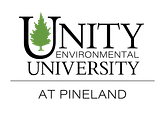Refunds
April 16, 2024 2024-05-13 15:33Refunds
Refunds

How Do I Get A Refund?
Unity Environmental University’s Refund Policy
To receive a 100% refund on a course, you must drop the course before the end of the add/drop period. After midnight of the last day of the add/drop period, you are no longer eligible for a refund.
Student refunds begin processing the second week of each term after the Add/Drop period has ended and continue each subsequent week thereafter. Refunds can be received by direct deposit/eRefund or by paper check.
Unity will only deposit refunds into student accounts. Additionally, Parent Plus loan refund checks are made out to the parent of the student and mailed to the parent’s address.
To receive your refund online, you must enroll in Direct Deposit/eRefund in your Unity Payment Portal. eRefunds can be received within 3-5 business days. Paper checks will be received within 10-14 days.
Important: Refunds cannot be deposited into Venmo, Chimes or Cash app accounts. Refund checks need to be cashed within 90 days of the date on the check.
If you request a refund after the end of the Add/Drop period, you will receive your refund within 10-14 business days through a paper check in the mail. This refund will be mailed to the address on file. In the event a check is not received in the mail within 14 business days, students may then request that the check be reissued.
It is the student’s responsibility to keep their contact information up to date in the student portal.
Note: There is a $30.00 fee for the reissue of a voided check. The fee can be avoided by enrolling in direct deposit/eRefund (link). Students who would like a paper check reissued and choose to NOT enroll in direct deposit/eRefund will be charged the $30.00 fee.
Account Credits
If you have a credit on your account, you are eligible for a refund.
Dropped Courses
If you drop a course, you may see a negative balance on your account which can result in a refund.
Notes:
If a course is dropped before the end of the Add/Drop period, you will receive a full refund. After midnight at the end of the Add/Drop period, you are no longer eligible for a refund.
To receive your refund faster, we recommend setting up Direct Deposit/eRefunds in your student portal


eRefunds
If you have credits on your account and you want to receive the refund as soon as possible, sign up for eRefunds in your student portal. This also helps you avoid any additional fees taken from your refund. Complete the following steps to request a refund in your Unity Payment Portal.
- Login to the my.unity.edu SSO Portal.
- Click the Stratus Student Portal > Billing and Payment.
- Click My Account.
- Under Direct Deposit Refunds, click Sign Up.
- Read and agree to the user agreement and follow the prompts to complete the eRefund process.
Important: You will need the Account Holder Name, Account Type, Routing Transit Number, and Bank Account Number to complete the eRefund process.